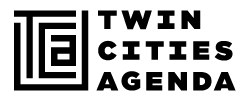People are, understandably, a little spooked after the recent Cambridge Analytica scandal that left millions of people, and their personal data, out in the open. Facebook is not the iron horse we once thought it was? Okay. And the subsequent deletion of accounts by Elon Musk, Playboy, and other high-profile tech and media figures doesn’t make one feel any better.
If you’re also thinking about ending your relationship with the world’s largest social media platform, but don’t want to lose those years (and years and years probably at this point) of data relating to your posts, your photos and videos, calls and contacts, direct messages and conversations, and even a full list of everyone you’ve ever friended, unfollowed, deleted, and blocked, you too can gain access (surprisingly easily) to all of your Facebook data.
We looked to the wise minds at Good (where you’ll also find further information on protecting and limiting your social presence) to figure out how to download the all the best (and worst, admittedly) of our Facebook existence. It can take a few minutes, or a full day (or maybe longer, depending on how busy the platform’s servers are) to get your information after you submit the request.
Step 1: Log in to Facebook on a desktop computer.
Step 2: Go into your account settings by dropping down the menu in the right-hand top corner of the screen.
Step 3: At the bottom of the “Settings” menu, you’ll see a highlighted link that reads: “Download a copy of your Facebook data.”
Step 4: You’ll be asked to input your password. Facebook will email you when your archive is ready.
Step 5: When the email arrives, you’ll be asked to input your password again. You’re then free to download your archive, which will arrive in your computer’s “Downloads” folder as a zip folder.
Step 6: Create a folder on your computer to extract the zip files when they arrive.
And there you have it. All of your Facebook good loving and goodness from day one right there on your desktop. Something like a digital scrapbook? Yeah, something like that.
More digital activity articles? Read this next: Why do we take pictures of everything?