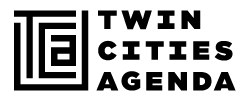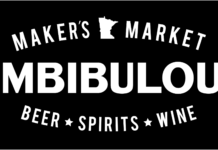Chrome has long been king of the web browsers: Google’s quick and efficient browsing app dominates nearly half of the browsing market, and for good reason. They’ve always taken good care of us. And switching is tough: Moving all your bookmarks, downloading new extensions, etc. We know this. We’re having trouble ourselves making the jump. There’s just something so familiar about Chrome, and the extensions alone make it hard to say goodbye.

But Firefox, a far distant challenger to Chrome that hasn’t really been relevant to the market since around 2004, is coming back strong. And, for the first time in years, we’re tempted to move on from stable, reliable old Chrome.
Firefox Quantum (aka Firefox 57) is sleek and shiny and new. Okay. But we’re not that superficial. It’s also fast, as was promised by Mozilla when they first announced the new design; but it turns out they weren’t just blowing smoke: It is really fast. And its efficient. Quantum is the first browser to really utilize our computer’s multicore processing power, keeping things crisp and clean even with 30+ tabs open (around the time that Chrome begins to huff and puff).

Efficiency is a good thing. A really good thing. But it’s not that exciting (unless you have a browser-happy three-year-old constantly playing on your computer). It’s not enough alone to make us switch.
What is exciting?
Built-in QR code readers? And URL copiers? Sure. Pretty cool. And the latter really comes in handy when trying to copy a URL on your mobile device. No more clumsy fingers.
Also, better screenshot-ing capabilities. Take a snap of just a piece, or the whole pie at once. Your choice. Or your whole web browser, why not? We didn’t even know we needed this, but okay. We’ll bite.
And there’s a massive selection of add-ons, plug-ins, and extensions in the Mozilla library. What might be especially useful to some extension-obsessed Google-users: If you add the Foxified extension, you can use your Chrome extensions on Firefox. And much faster. And more efficiently. It’s like moving out of your ex’s place and still being able to come back and use the pool, without having to clean it.
And, and, for those who like to customize everything, this browser is the one: You can change your font, your colors, move your buttons around Picasso-style, and even choose which app opens when you click on an email address.
Which is fantastic, and never more so than when using Gmail.
Mozilla also took all the recent privacy breaches, and current “Big Brother” culture of fear, to heart: Quantum wants to make you feel all safe and warm, automatically blocking invisible trackers and keeping your history available to you and only you.
Privacy is important.
We’re not sure if we’re going to make the permanent switch. A committed browser relationship is something worth cherishing, and we don’t want to throw it all away for the first sexy new thing that walks on by.
But it certainly is sexy, and it certainly made us turn our heads. It’s been a long time since we’ve had reason to do so.